¶ Guide v0.2
¶ 1. Download your Singularity login key
To get your new key, which makes it possible to connect to Warehouse servers and the WHS system, you will need to join our Discord server and message our bot.
1. Join the Warehouse Discord server via invite link - https://discord.gg/fwkQmPGtfa
2. Complete verification with Double Counter bot.
Note: This requires “Allow direct messages from server members” to be enabled in your Discord “Privacy and Safety” settings,
you will then need to leave and re-join the Warehouse server.
3. Message /wh_registerand select Singularity (PC) in the #bot-channel
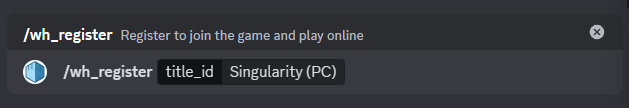
4. Check your DMs for a shiny new key! Press the download button here to save the file. PLEASE DO NOT SHARE THIS KEY UNLESS ITS WITH WAREHOUSE STAFF
5. Download singularity_pc.reg file you got in your DMs.
¶ 3. Applying new key
This part is different for Steam and Non-steam users. And Windows 11 users have to do some extra steps.
¶ Steam version
Just a head-up: The following actions needs to be done on every game launch. So if you haven't done step 4 in this guide - skip step 3 for now.
- Launch game.
- As soon as you see game window Alt-Tab to desktop.
- Double click
singularity_pc.reg - Agree to every prompt you see.
- Click multiplayer in game.
If you are interested “Why?” the answer is: Steam rewrites your CD Key in registry on every launch. I can't do much about it, sorry!
¶ Non Steam version
- Double click
singularity_pc.reg - Agree to every prompt you see.
- Done
¶ Windows 11 users or “insufficient privileges” error
If during double clicking .reg file you get a long error about insufficient privileges you need to run regedit as Administrator.
- Open Start menu
- Enter
regedit - Right click it and select “Run as Administrator”
- In top left corner of regedit window select File, then select Import.
- Open
singularity_pc.reg - Done
¶ 4. Add Universal Warehouse Redirector
- Got to release page of Universal Warehouse Redirector here
- Grab the latest
dinput8.dllfrom the page - Place
dinput8.dllintoSingularity\Binariesfolder
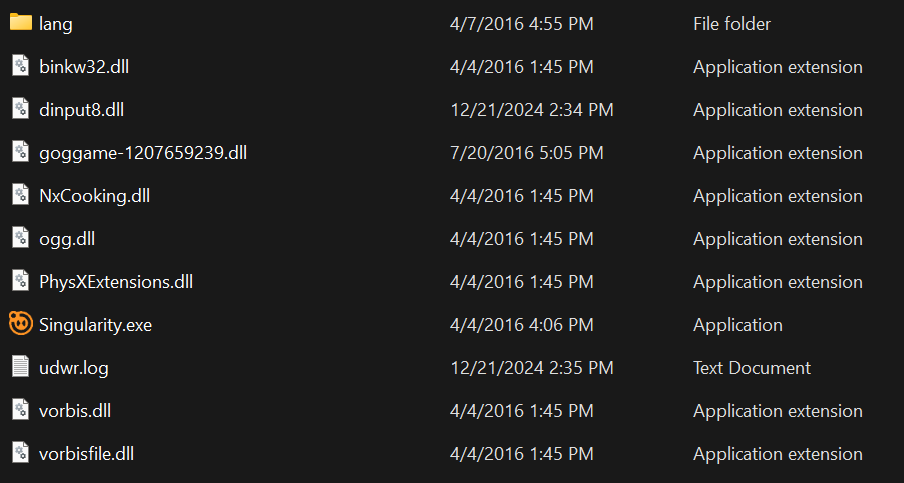
¶ 5. Launch game and play
¶ 6. Optional: forward port 7777 UDP
To improve connectivity between clients - forward port 7777 UDP. If you have know idea what is it, or how to do it, just Google:%your router model name or brand% port forwarding
This should provide you with sufficient number of guides about how to do it.