¶ Guide v0.2
¶ 1. Create your new Guitar Hero 3 account
1. Join the Warehouse Discord server via invite link - https://discord.gg/fwkQmPGtfa
2. Complete verification with Double Counter bot.
Note: This requires “Allow direct messages from server members” to be enabled in your Discord “Privacy and Safety” settings,
you will then need to leave and re-join the Warehouse server.Use wh-register gh3_pc in #bot-channel.
3. Message /wh_registerand select Guitar Hero 3 (PC) in the #bot-channel
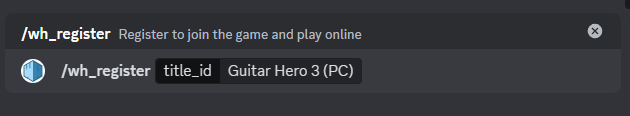
4. Complete registration in DMs with the bot
¶ 2. Add Universal Warehouse Redirector
- Got to release page of Universal Warehouse Redirector here
- Grab the latest
dinput8.dllfrom the releases page - Place
dinput8.dllinto Guitar Hero 3 installation folder alongside its executable
¶ 3. Optional: forward port 3074 UDP
To improve connectivity between clients - forward port 3074 UDP. If you have know idea what is it, or how to do it, just Google:%your router model name or brand% port forwarding
This should provide you with sufficient number of guides about how to do it.
¶ 4. Launch game and play