¶ Guide v0.3
TF ROTDS support is a proof of concept and provided as-is.
Steam version of the game have issues due to extra DRM (black screen during start up). If you want to play the game with Steam you'll have to find a way to bypass DRM on your own.
¶ 1. Get patched Goldber emulator
You can download and compile required dll yourself from here or download compiled and setup version below.
¶ 2. Put Goldberg files into game Binaries folder
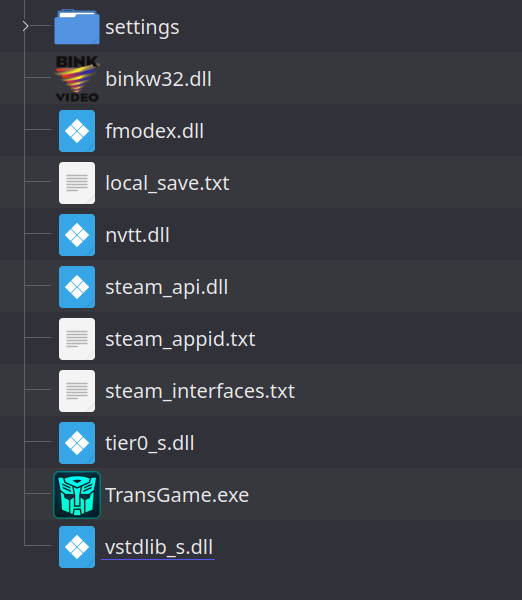
¶ Verify this text is in the following files:
steam_appid.txt
245760steam_interfaces.txt
SteamClient012
SteamGameServer011
SteamGameServerStats001
SteamUser017
SteamFriends013
SteamUtils006
SteamMatchMaking009
SteamMatchMakingServers002
SteamContentServer002
STEAMUSERSTATS_INTERFACE_VERSION011
STEAMAPPS_INTERFACE_VERSION005
SteamNetworking005
STEAMREMOTESTORAGE_INTERFACE_VERSION011
STEAMSCREENSHOTS_INTERFACE_VERSION002
STEAMHTTP_INTERFACE_VERSION002
STEAMUNIFIEDMESSAGES_INTERFACE_VERSION001
Don't forget to change your username in
Binaries\settings\account_name.txt! This file (and folder) will appear after first launch.
¶ 3. Replace Coalesced
1. Navigate to your game's original Coalesced location, which is located in:
%Game install folder%\TransGame\Config\PC\Cooked2. Backup original Coalesced, by renaming it to Coalesced_orig
3. Download patched Coalesced using the link below.
4. Put your new Coalesced in:
%Game install folder%\TransGame\Config\PC\Cooked¶ 4. Launch game and play
Note: Through installing this, there is a high chance you will not be able to progress past chapter 2 or 4 of the campaign. The only remedy for this is to have a seperate installation of the game without this multiplayer fix.
Another Note: During Escalation, your game's FPS will be locked to a maximum of 30.